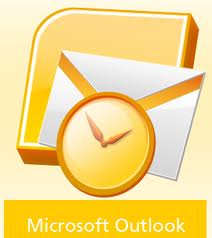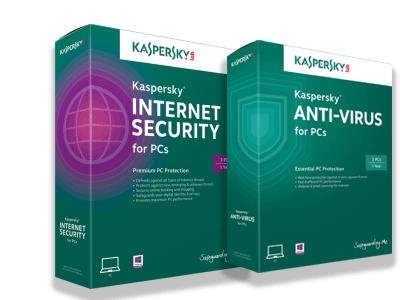Creating a password for any online site is important but especially for sensitive informational sites like your banking or investment accounts. This task should be taken very seriously and time spent on creating secure passwords to prevent someone from hacking into your accounts. To many people out there are not doing this and using terrible passwords leaving themselfs open to a hacker breaching their accounts. Splashdata, a security software developer, recently released its annual top 25 list of the most common account passwords being used on the internet and I was floored when I seen what people are using. Everyone knows there are bad guys out there trying to hack into anyones account they can get into and do as much damage as they can not to mention empting your bank account. Even with this threat there are still people out there not taking this very seriously. Here is the list of the 25 worst passwords being used:
Our Blog
Serges LaRiviere
Recent Posts
We've all been there, your trying to log onto a site you know you created a password for but just can't remember it. Now comes the process of trying to figure out where you wrote that damn password. Did I put it on a piece of paper and hide it in my wallet, did I jot it down on that list that I keep in my desk drawer, is it in the drawer at my home office or my business, no wait, I know where it is, it's in the file I saved on my computer. When you've exchusted all of these possibilities and can't find your password you either have to give up going on the site you've been trying to go on or start all over again to reregistar. Of course the problem with rejoining and creating a new password is you are going to go through the same process again, writing down your new password on a piece of paper or saving it to your computer etc just to be lost again.
Tags: MyLok+, Password storage, encrypted passwords, password protection
To securely set up your email account in Outlook 2010, begin by thinking about which type of email service you want to use. The 2 main options are POP3 (Post Office Protocol) or IMAP (Internet Message Access Protocol), the differences being that one (IMAP) interacts with the server in real-time and all messages remain on the server and are synced immediately (or at set intervals) with your computer, the other (POP) downloads all of the messages to your computer and when something is changed on your computer, like being read or deleted, the changes are "pushed" back onto the server at set intervals.
Tags: Outlook 2010, Email Setup in Outlook 2010, email, Windows Tips, Security, Customize Windows
Transferring files using Windows Easy Transfer software
Posted by Serges LaRiviere on Wed, Nov 07, 2012
Who hasn’t bought a brand new shiny computer and then comes up against the issue of having to transfer all of those files from the old machine to the new one? Many times people will make this process much more difficult than it needs to be, they spend hours needlessly copying files across folder by folder or tweaking the desktop so it looks and feels exactly the way it used to. Then they go through the process of adding all of their shortcuts to the menus. Well there’s a better way!
Tags: Windows XP, Windows Vista, Transfering files, Windows Easy Transfer, Windows 7
I think we can all relate to the hassle passwords are causing us. The worst thing you can do is have one password for all of your accounts because if someone figures out that one password, guess what, he can access all of your accounts from e-mails to your banking info. But many of us do just that because it's to hard to remember a dozen or more passwords. I guess you could write them down on a slip of paper and stick them in your wallet but what if your wallet get's stolen, oh oh! Well there is a better way, KeePass software will enable you to manage as many passwords as you want using a single master Key! Here's an easy step by step guide on how it's done.
Downlod the Software
Tags: KeePass, master passwords, passwords, Security
Ok, we’ve all heard it a million times before, backup your data on a regular schedule so if you have a system meltdown you can restore all of your files but how many of us are not doing it. Maybe we do it once a month or maybe never, believe it or not I know personnel friends that have never backed up their computer, no kidding. We've already covered some of the basics of backups before, but today we'll go over how to use Windows 7's built in back up program to keep your data protected.
Tags: external hard drives, flash drives, Windows Tips, Security, Malware Prevention, Windows 7, Data Backup
Can I disable tracking cookies? Ok, so let's talk about cookies, no not the kind you dunk in milk and feeling guilty as hell after you've finished the whole bag. No, these are internet cookies, the ones that have gained a rather sinister image.
Tags: Internet cookies, Disable tracking cookies, temporary Files, PC tips, Security
If you are starting a new business and you are looking to keep cost down, or if your business is off the ground it's still a good to keep an eye on expenses. One way to achieve this and still keep your efficiency high is to watch what you pay for software. Instead of buying commercial programs for your business why not look into using a capable free or open-source alternative?
Tags: Human resource, slow computers, IT, Free business software
At Northampton Computer Repair we are always being asked questions from non-techi people about their computers and how they can accomplish task that might seem simple to techi but to the uninitiated can prove dauting. So here are 5 custom tweaks for Windows that we have been asked how to do. After reading the article let us know if you have a question that's been bugging you and we will gladly answer all.
1 – Create Icons From a Photo: Browse to http://icofx.ro and download & install icoFX. Choose File > Import Image and select a picture you would like to turn into an icon. If it’s bigger than 245×256, enter its dimensions here or cancel and resize it in our usual graphics program and import it again. Choose Icon > Create Icon from image. Now supply the resolution and color depth of each of the icons that you want to generate. Click OK. You can now edit and save each one individually.
Tags: Operating System, PC Tips & Tricks, PC Fix, PC tips, Windows Tips, Customize Windows, Windows Tweaks
Tags: slow computers, Keeping your PC working, Hard drives, Defragmenting, Puran Defrag, PC tips, Windows Tips, Speed up my computer