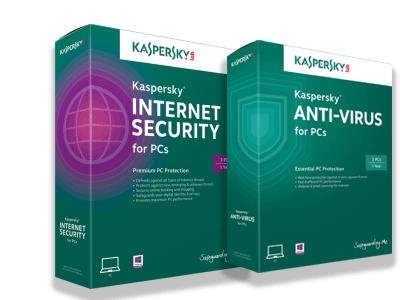Creating a password for any online site is important but especially for sensitive informational sites like your banking or investment accounts. This task should be taken very seriously and time spent on creating secure passwords to prevent someone from hacking into your accounts. To many people out there are not doing this and using terrible passwords leaving themselfs open to a hacker breaching their accounts. Splashdata, a security software developer, recently released its annual top 25 list of the most common account passwords being used on the internet and I was floored when I seen what people are using. Everyone knows there are bad guys out there trying to hack into anyones account they can get into and do as much damage as they can not to mention empting your bank account. Even with this threat there are still people out there not taking this very seriously. Here is the list of the 25 worst passwords being used:
- password
- 123456
- 12345678
- abc123
- qwerty
- monkey
- letmein
- dragon
- 111111
- baseball
- iloveyou
- trustnoone
- 1234567
- sunshine
- master
- 123123
- welcome
- shadow
- ashley
- football
- jesus
- michael
- ninja
- mustang
- password1
Splashdata compiles the list based on file dumps from online hackers. It releases the list to raise awareness of what a bad password looks like. Using good strong passwords is vital to do as much as you can to prevent your accounts being hacked into, 2012 saw several high-profile security breaches victimizing big names such as eHarmony, Last.fm, Linkedin and Yahoo so as you can see no one is immune.
Strong Passwords
So the lesson here is to give your passwords some thought and make it hard for someone to crack them. Face-palm provokers like "password" or "123456", "baseball" and "monkey" show no thought or originality on the part of the person typing in the password. It could be that some people really don't know or understand the threat out there, I can think of no other reason why these kinds of passwords would be used by anyone.
Strong passwords should contain all kinds of numbers, letters and symbols. Another system if your worried about remembering a long sequence of charecters is to use a short phrase separated by underscores. Also don't use the same password over and over especially for protecting sensitive accounts such as your online banking and email.
Here are 9 ways to create super strong passwords:
- Passwords should be 8 or more characters in length: 14 characters or more is ideal.
- Strongest passwords combine both length and different types of symbols.
- Long passwords are stronger that short ones.
- The more characters you add to your password, the more you increase its level of protection.
- Use symbols by holding down the "Shift" key and typing a number are very useful in developing strong passwords.
- Choose symblos unique to your language.
- Use the space bar in passwords.
- Combine letters, numbers and symbols.
- The greater the combination you use in your password, the harder it is to guess.
If all of this sounds like to much effort you can always get some help from the assorted softward tools out there such as eWallet, KeePass or SplashId. These are just a few of the software tools out there that can help you with selecting strong passwords and keeping them secure. You can also set up two-step authentication through Facebook or Google. Some websites allow you to sign in through Facebook or Google, using them as a sort of master key so arranging two-step authentication will add an exta layer of security.
So there really is no reson to have weak passwords, use the suggestions we give you here or get your hands on a software package that can help you generate and store your passwords and protect your vital and sensitive websites and files that you want to keep private and confidential.
If you have any other questions regarding the software mentioned here or about any computer related information. Please contact us by clicking below.