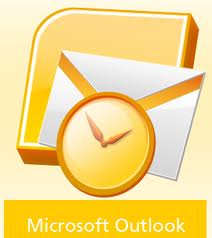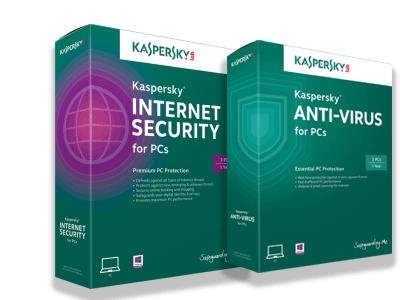The Nuclear Exploit Kit
The Nuclear Exploit Kit
Recently there has been a new piece of malicious code floating around otherwise known as the Nuclear exploit kit. This kit has been deployed by a number of travel websites that have been compromised. It was discovered by security researchers Proofpoint after customers had received promotional emails from legitimate businesses whose emails they had signed up to receive. These emails contained links to the infected websites.
Read More
Tags:
email,
Virus,
Browser Hijacking,
Security,
Malware Prevention
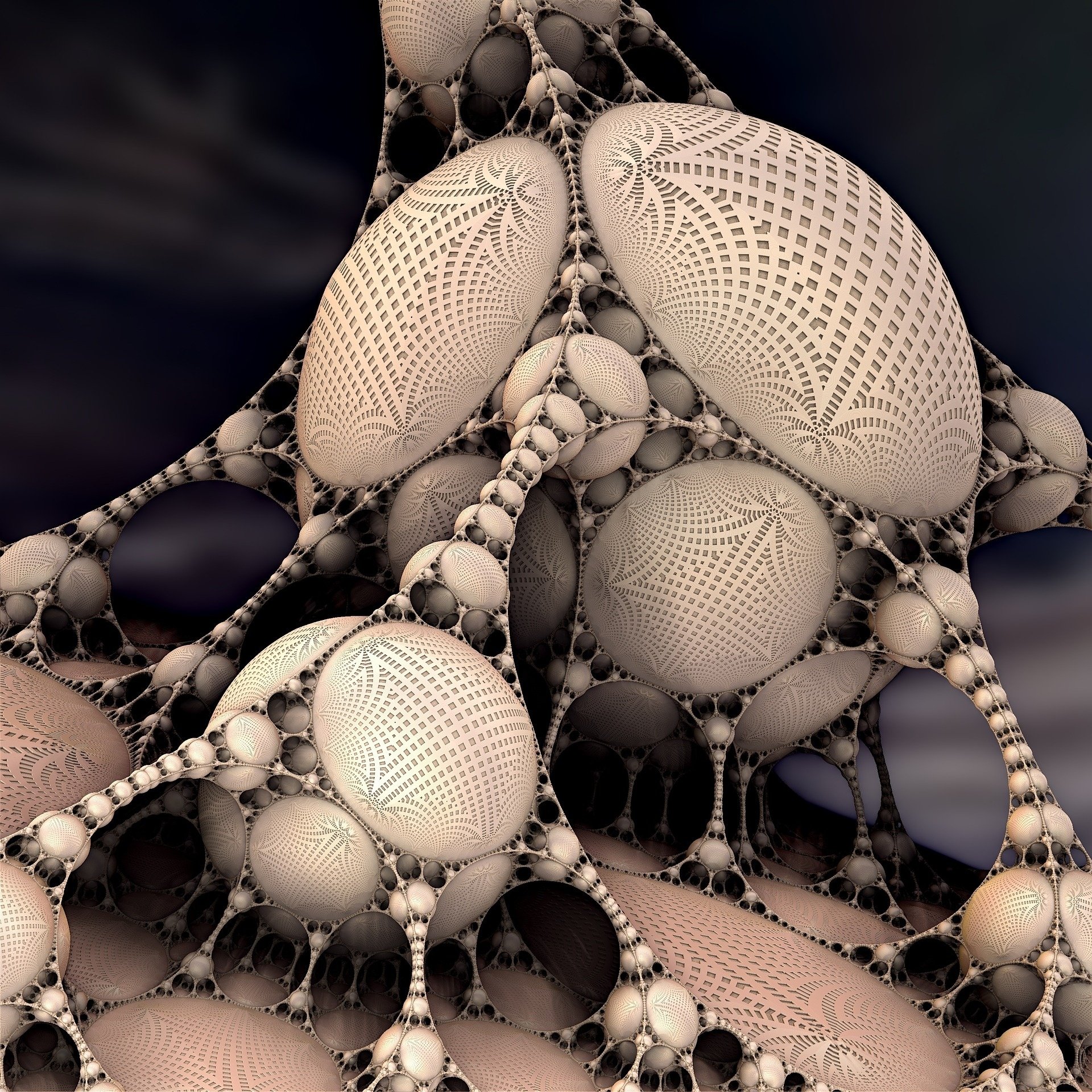 4 Ways to Keep Your Computer Safe from Viruses
4 Ways to Keep Your Computer Safe from Viruses
If you are anything like many of our customers at Northampton Computer Repair, you worry a lot about your computer catching a nasty virus. While it’s true that the internet is full of viral menace, it doesn’t have to feel like an overwhelming or unavoidable thing. There are things that you as a user should do to reduce your chances of contracting a virus on your home computer or laptop – or rather, things that you should not do.
Read More
Tags:
Computer Protection,
Safe Practices,
email,
Virus,
Security,
Malware Prevention,
Computer,
virus alert
To securely set up your email account in Outlook 2010, begin by thinking about which type of email service you want to use. The 2 main options are POP3 (Post Office Protocol) or IMAP (Internet Message Access Protocol), the differences being that one (IMAP) interacts with the server in real-time and all messages remain on the server and are synced immediately (or at set intervals) with your computer, the other (POP) downloads all of the messages to your computer and when something is changed on your computer, like being read or deleted, the changes are "pushed" back onto the server at set intervals.
Read More
Tags:
Outlook 2010,
Email Setup in Outlook 2010,
email,
Windows Tips,
Security,
Customize Windows
No matter what level of security software you have installed on your computer, it can’t protect you from the headaches you’ll encounter if you click on an unsafe link. These links will appear to be shortcuts to funny videos, shocking news stories, awesome deals, or “Like” buttons, but are really designed to steal your personal information or hijack your computer. You can also get these links from friends who can unknowingly pass on unsafe links in emails, Facebook posts, and instant messages. These links are also found on websites in ads and search results. Here are some ways you can check to see if these links are safe to open or not.
Read More
Tags:
Keeping your PC working,
Viruses,
online safety,
Scams,
PC Tips & Tricks,
Protection,
Fake Antivirus,
PC tips,
email,
Security,
Malware Prevention
So you’ve heard about digital signatures but don’t quite know how to produce them? Most business will now accept a digital signature because they now employ several levels of cryptography to keep a signature secure. It will also have a date stamp to show when it was signed and a verification component to prove that it came from the signer. Following is a few tools that let you accomplish this feat and maybe even get rid of that fax machine.
So this article is here to show you how to make a digital signature.
Read More
Tags:
Digital Signatures,
PC tips,
email
 The Nuclear Exploit Kit
The Nuclear Exploit Kit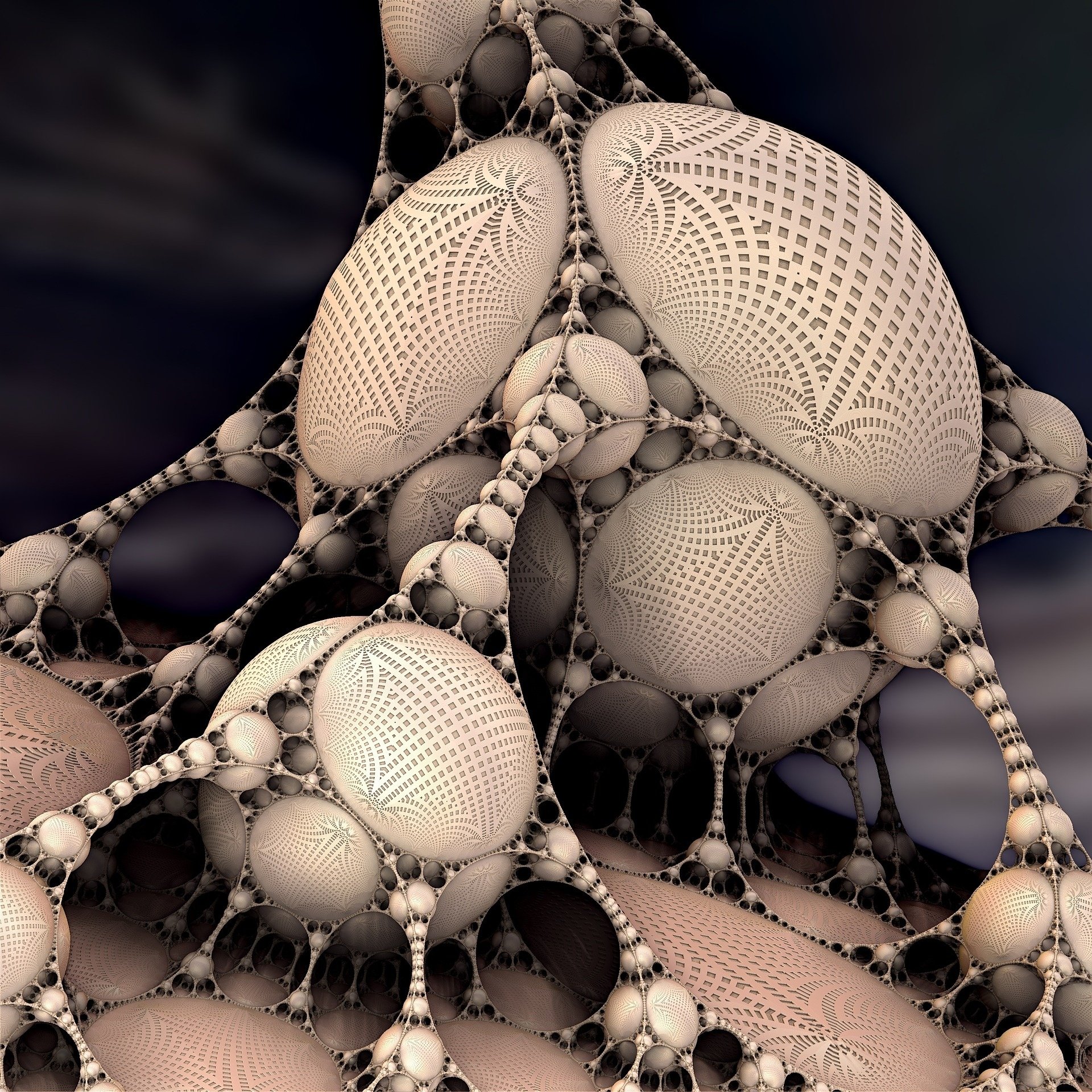 4 Ways to Keep Your Computer Safe from Viruses
4 Ways to Keep Your Computer Safe from Viruses