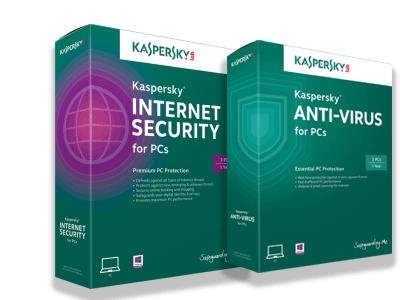I think we can all relate to the hassle passwords are causing us. The worst thing you can do is have one password for all of your accounts because if someone figures out that one password, guess what, he can access all of your accounts from e-mails to your banking info. But many of us do just that because it's to hard to remember a dozen or more passwords. I guess you could write them down on a slip of paper and stick them in your wallet but what if your wallet get's stolen, oh oh! Well there is a better way, KeePass software will enable you to manage as many passwords as you want using a single master Key! Here's an easy step by step guide on how it's done.
Downlod the Software
Our Blog
Tags: KeePass, master passwords, passwords, Security
Ok, we’ve all heard it a million times before, backup your data on a regular schedule so if you have a system meltdown you can restore all of your files but how many of us are not doing it. Maybe we do it once a month or maybe never, believe it or not I know personnel friends that have never backed up their computer, no kidding. We've already covered some of the basics of backups before, but today we'll go over how to use Windows 7's built in back up program to keep your data protected.
Tags: external hard drives, flash drives, Windows Tips, Security, Malware Prevention, Windows 7, Data Backup
Can I disable tracking cookies? Ok, so let's talk about cookies, no not the kind you dunk in milk and feeling guilty as hell after you've finished the whole bag. No, these are internet cookies, the ones that have gained a rather sinister image.
Tags: Internet cookies, Disable tracking cookies, temporary Files, PC tips, Security
Imagine taking your car to a dealership for service, then finding out that no one at the dealership actually does work on cars. Instead, they call up someone in another country who does the work, while the guys you thought were working on your car sit back and watch. Crazy right?
The sad thing is that this model has been adopted by many of the big-box stores for computer repair (we won’t mention them by name, because we wouldn’t want to call out Staples and Best Buy on their practices (wait… whoops…))
Tags: PC tips, PC Tips'n'tricks, Security
Let me start this off with a disclaimer, I am not a Mac fanboy. I have worked for 15 years with PCs, and the last time I used a Mac was in the computer labs at college over a decade ago. For many people, they represent a perfect computer. They are fantastic at many tasks, but I am not a user who needs one. For decades Apple advertisements, Cult-of-Jobs members and in-store "geniuses" would boast that Macs were invulnerable to viruses and malware. Unfortunately for Mac users, they are discovering that’s simply not the case. For every operating system, there are security holes that can be exploited in order to install malware. As the world found out in the past few months, Apple's OS X is no exception.
Tags: Virus removal, Macs, OSX, Viruses, online safety, Security
TO OPEN OR NOT TO OPEN?
No matter what level of security software you have installed on your computer, it can’t protect you from the headaches you’ll encounter if you click on an unsafe link. These links will appear to be shortcuts to funny videos, shocking news stories, awesome deals, or “Like” buttons, but are really designed to steal your personal information or hijack your computer. You can also get these links from friends who can unknowingly pass on unsafe links in emails, Facebook posts, and instant messages. These links are also found on websites in ads and search results. Here are some ways you can check to see if these links are safe to open or not.
Tags: Keeping your PC working, Viruses, online safety, Scams, PC Tips & Tricks, Protection, Fake Antivirus, PC tips, email, Security, Malware Prevention