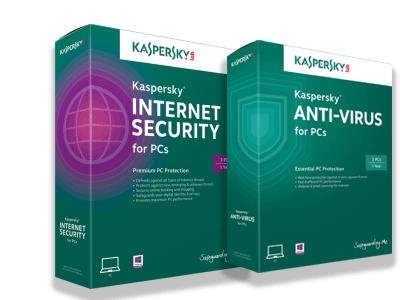The Cloud - Online Storage Options
Over the next few weeks I will post a blog every week reviewing the most popular online storage options so you can make an informed decision about which online storage is best for you. 
Just quickly though.....the cloud? Much confuse....
The cloud is esentially a service using shared resources to provide software, data and information over a network like the internet. You can't see it and so is 'up in the clouds' somewhere. Hence 'the cloud'.
OneDrive (SkyDrive)
Microsoft's storage (built in) option is for those who use Windows 8 and 8.1 and appears in file explorer. It is available on the web, through downloading an app for Mac, Windows, Android, iOS and Windows Phone.
Any file can be stored in the service, including videos, photos and documents. You can then access them from any of your devices. It organizes your files by type so it is very easy to search.
Microsoft has a feature with its app to automatically upload photos, so when it's taken it is automatically stored to OneDrive. OneDrive's main strength is that it works with the entirety of Microsoft Office, such as Word or Excel, so when you open one of those applications you will see a list of recent documents, which includes the documents saved to OneDrive. If you subscribe to Office 365 and open a document saved in OneDrive, you can edit it in real time with multiple users and it will even show you the changes as they are being made.
Microsoft is trying to make OneDrive more personable by hopefully adding adding a feature whereby OneDrive will organize your pictures in order of relevance or imporrtance to you. It's difficult to think what data that would be based on, maybe number of times accessed plus content of picture? Who knows but that is the road Microsoft are looking to take.
Pros
Full compatibility across Windows platforms and applications can make this a powerful tool. I guess you could call it Microsoft standardization.
Cons
If you don't have all Windows devices, OneDrive doesn't have as much appeal. There are apps for other devices, but it's clear that OneDrive is really meant for the Windows set.
If you want to use OneDrive, it is required that you sign up for a Microsoft account. This lets you access Outlook and other Microsoft services.
Microsoft has a strict code of conduct for the files you upload to OneDrive but it is unknown to what extent they enforce this policy so never forget to read the terms and conditions of using the service.
Yes/No/Maybe?
I would recommend only if all your devices are Windows based. This would provide you with hassle free access and storage to all your files.
Stay tuned next week as we explore the popular Dropbox.
If you have any questions regarding cloud storage or other computer related information please give us a call at 413-341-3571 or alternatively email us at: askatechie@northamptoncomputerrepair.com