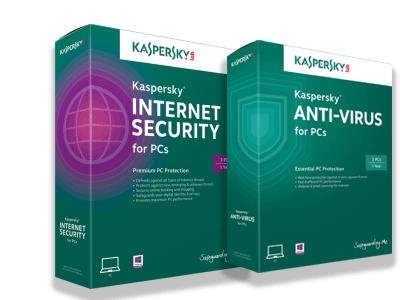What Is Cryptolocker?
 Cryptolocker is ransomware: malicious software which holds your files to ransom.
Cryptolocker is ransomware: malicious software which holds your files to ransom.
So How did I get it? Cryptolocker is spread through infected attachments to emails, or as a secondary infection on computers which are already affected by viruses which offer a back door for further attacks.
When a computer is infected, it contacts a central server for the information it needs to activate, and then begins encrypting files on the infected computer with that information. Once all the files are encrypted, it posts a message asking for payment to decrypt the files and threatens to destroy the information if it doesn't get paid.

What Now? Thanks to the authorities, one of the main severs that is used to encrypt your files once the malicious program has been deployed on your computer, has been taken down. Also, the control system for the 'Gameover Zeus' virus that allows access to computers through third party software has been shut down. Essentially the criminals who contol one of these viruses uses the other.
Because of this 'down time', users who have Cryptolocker won't lose their files to encryption. As a result, these users have the chance to remove the virus before it destroys data, using anti-virus software. There has never been a better time to update the protection on your computer. It's an opportunity to clean up your PC that shouldn't be missed.
The Bad News. If your PC is already infected or if you accidentally start the encryption process you won't be able to get your files back, unless of course you (yup, you guessed it) have a BACKUP. Some have reported that after paying the 'ransom' for their files they have been decrypted and restored, unfortunately some say that wasn't the case. You may also lose your backup if you try to restore the files without clearing the infection off your computer to begin with.
The Good News. Run a scan with an anti-virus now to rid your PC of it even if you don't think you have it. Prevention is better than cure. With that in mind here are some steps to ensure you don't pick up the nasty bug:
• Ensure your operating system and security software are regularly updated.
• Invest in a substantial anti-virus tool, including specialist Cryptolocker prevention kits. Here at Northampton Computer Repair we are partners with Kaspersky, one of the best PC security companies around and can make sure your computer or network is running clean and secure.
• Don't open attachments from unknown sources or from emails that appear to be from a legitimate source but are suspicious.
• Regularly back up important data and keep it within unconnected storage.
• Consider moving more data to cloud services offered by Google and others.
• Businesses should check incident response and resilience protocols to monitor for infection.
• Ensure staff are educated in good computing practices and how to spot threats.
• Use software to identify if a computer is infected. If so, disconnect it from networks immediately and seek professional advice.
• If you believe you have been compromised, change online account passwords and network passwords after removing the system from the network. It is imperative for you to unplug the network cable or power down the network if you are running one at work or at home.
• Block .exe files over email, including within ZIP files. This can usually be done using an anti-spam system.
If you have any questions regarding Kaspersky software and or virus protection/removal please contact us below.