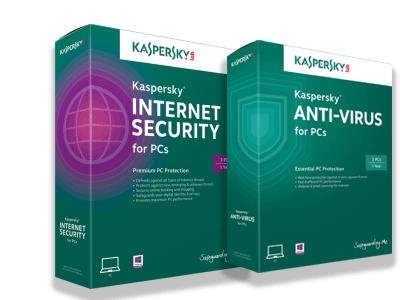Have you ever been in a group of friends or at a local gathering and the tech-savvy individuals start to talk shop and all of a sudden you feel like they're talking in another language? How about trying to read a computer magazine article about a device you want to buy but are totally confused by all of the buzzwords and abbreviations? Well, believe me, you're not alone. This jargon is everywhere and learning how to decode computer jargon is a must in this day and age. We have assembled some of the most common terms that you may have heard and decoded them for you.
Have you ever been in a group of friends or at a local gathering and the tech-savvy individuals start to talk shop and all of a sudden you feel like they're talking in another language? How about trying to read a computer magazine article about a device you want to buy but are totally confused by all of the buzzwords and abbreviations? Well, believe me, you're not alone. This jargon is everywhere and learning how to decode computer jargon is a must in this day and age. We have assembled some of the most common terms that you may have heard and decoded them for you.
Cookie: Cookies are created by your Web browser when you visit a website. It holds your personnel information so as to make your next visit to that site more personalized, such as when some sites address you by name when you return. If you do "clear your cookies," you will become a stranger to those sites until they create a new cookie for you.
App: When computing began humans would write things called "programs" that had code or instructions that the computer would act on. After a while someone started calling these programs "applications". Now that term has been shortened to "app." Seems like all long terms are shortened sooner or later. An App is still just a program.
PDF: Stands for Portable Document Format, it was developed by Adobe to enable exchange of documents on any computer even if the computers involved did not have the same software. If you created a document in Word and converted to a PDF it would appear in its original format when read on a computer without Word installed. You can download Adobe Reader for free at http://get.adobe.com/reader/
3G vs. 4G: The two terms denote "generations" of mobile communications. We used to talk about analog and digital but they're both obsolete now. Even 3G is fading. Each new generation brings greater speed which is, in the end, what we all seem to want. At present, 4G is the current state of the art, and what you really want for your next phone.
The Cloud: It seems every time you turn around someone is talking about "The Cloud". Cloud computing is the next stage in the Internet's evolution. It provides the means through which everything from computing power to computing infrastructure, applications, business processes to personal collaboration can be delivered to you as a service wherever and whenever you need it. Think of it as a set of hardware, networks, storage, services, and interfaces that combine to deliver all aspects of computing as a service. Some day we may all be working on what will be called dumb terminals as all of the computing power will be delivered by providers.
The only drawback is if the internet connection goes down for any length of time, you will stop computing! Also storing your files remotely removes privacy from your control. But regardless of these short comings the cloud is the wave of the future, and many cloud services have implemented tons of privacy and security options that can be configured yourself while using the service.
Bytes (Kilo-, Mega-, Giga-, Tera-): In computer language a "bit" is the smallest unit of computer data, kind of like an atom. A bit is either a "1" or a "0." A Byte is 1,024 bits, a series of bytes can create a word for example. It takes thousands of bytes to create a file.
The next unit is called Kilobytes, you will see it abbreviated as either K or KB. A kilobyte consist of 1,024 bytes. So if you had a file that had 24k, it means it has 25,000 bytes.
A Megabyte or MB is 1,024 kilobytes.
A Gigabyte is commonly called a "Gig," or is abbreviated as GB which is 1,024 Megabytes. Nowadays it not unusual for a hard drive to have a 500GB capacity.
A Terabyte or TB is 1,024 gigabytes.
QR Code: QR stands for "quick response". If you have ever noticed small square grids on advertising pages, in stores and even on some business doors and windows, those are QR codes. They're basically two dimensional bar codes like what you see on all of the items you buy at the grocery store. They hold information both vertically and horizontally. Using your smartphone's camera and a QR code app you can scan a QR code and it will bring up a phone number, contact information or open a website that is associated with that QR code. QR codes offer a way for businesses to provide you more information about there products or promos without having to pay for ad space.
Search Engine: Search engines perform quick searches of the internet from key words you type into the search box. Google, Yahoo and Bing are examples of search engines. Each search engine has its own way way or formula for finding things on the net so results of the same search being done on different search engines will return different results.
URL: Stands for Uniform Resource Locator and is the full address of any file or site on the Web. As an example, the URL for our website at Northampton Computer Repair is: www.northamptoncomputerrepair.com
A URL always begins with an Internet protocol such as http, or https for sites with security and it will contain the domain name and will end with a specific Web page filename.
Server: A server is a computer that's the hub for other computers on a network. Think of it as a repository for shared resources such as software to run printers and communal storage. All computers on the same network can share information via their server. When the server "goes down" it usually means all shared functions and communication are inaccessible. You could compose an email but you could not send it, you could write a document in Word but not be able to share it with anyone on the network.
Operating System: The operating system is the most important program that runs on a computer. Every general purpose computer must have an operating system to run other programs. Examples of operating systems are Windows 7, Windows 8, or Windows 10 by Microsoft, or Android by Google. Operating systems perform basic tasks, such as recognizing input from the keyboard, sending output to the display screen, keeping track of files and directories on the disk, and controlling peripheral devices such as disk drives and printers.
For larger systems the operating system has even greater responsibilities and powers. It is like a traffic cop, it makes sure that different programs and users running at the same time do not interfere with each other. The operating system is responsible for security, ensuring that unauthorized users do not access the system.
These are just a few of the hundreds of terms used to describe computing. We really hope this article has helped to demystify some of the more popular terms for you. We would like to know what you thought of this article and if you have any suggestions for future articles that would be helpful.
if you live in the Northampton, MA area and are in need of computer services or repair work visit our website and don't forget to check out our pricing page, we're one of the few area computer repair stores that actually show you what you will be paying before you drop your computer off. Got a quick question, give us a call at 413-341-3571.