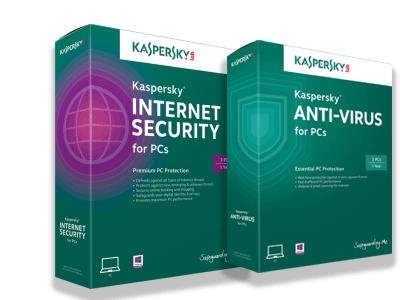We thought it might be nice to go back to basic's and highlight some of the most useful keyboard shortcuts that you can use. For example if you want to highligt text most of us take our hand from the keyboard, highlight the text using the mouse, clicking copy from the file menu and then putting our hand back in place on the keyboard. How about cutting out some of those moves to save time like highlighting the text by holding down the shift key and using your arrow keys to highlight, then simply press the Ctrl + C and you just copied the text you want. By learning some keyboard shortcuts you can work smarter, increase your productivity and reduce repetitive strain. Here are our top ten keyboard shortcuts that you will use every day.
Ctrl + Home or Ctrl + End
Move the cursor to the beginning or end of a sentence or document. This is much quicker than doing it any other way, it's quick and automatic, no searching.
Ctrl + P
This will print the page you are viewing whether it's a document in Microsoft Word or a page on the Internet.
Ctrl + S
While your working on a document or any other file for that matter, pressing Ctrl + S will save that file. You really should get in the habit of doing this frequently so if you lose power or you accidently close the program your working in you won't lose all of the work you put into that piece.
Ctrl + C
Copy any highlighted text in a document. You can quickly highligt text in your document by moving the cusor to the start of the text you want highlighted, hold down the Shift Key and while holding down this key press the arrow key in the direction you want to highlight.
Ctrl + V
Once you have copied the highlighted text you want you will want to paste it some where else, by pressing Ctrl + V it will paste the text or object into your target file.
Ctrl + F
No matter where you are, in a word document, a Excel sheet or on the internet, pressing Ctrl + F will open a find window that you can type in the text you are trying to find.
Ctrl + Z
By pressing this combination you can Undo any changes you just made, very handy for quick repair. If you just cut some text that you did not want cut, usiing this will bring it back one letter or charecter at a time.
Ctrl + Y
This will Redo the Undo. Pretty cool. So let's say you think you made a mistake by deleting something and you use the Ctrl + Z to bring back the deleted text but then you decide no you were right the first time, use Ctrl + Y and your back to where you were.
Alt + Tab and Alt + Esc
This will enable you to switch between open programs moving forward.
Tip: Press Ctrl + Tab to switch between tabs in a program
Tip: Adding the Shift Key to Alt + Tab or Ctrl + Tab will let you move backwards. Lets say you press Alt + Tab and pass the program you wanted just press Alt + Shift + Tab and you will move back to your program.
Page Up, Space Bar, and Page Down
Pressing either the page up or page down key will move the page your on up or down one page at a time.
If your browsing the Internet pressing the space bar will also move the page down one page at a time.
If you press Shift and the Space Bar it will make the page you are on go up one page at a time.
So there you have them, 10 great shortucuts that you learn in no time and make typing easier. If you really want to dig into all the cool shortcuts windows offers check out Windows offical site: http://windows.microsoft.com/en-US/windows7/Keyboard-shortcuts
Tags:
Keyboard Shortcuts,
computer keyboards,
Windows keyboard shortcuts