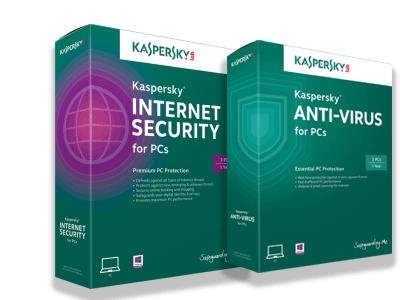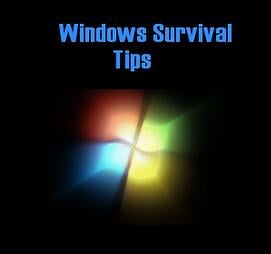
Shortcuts are quick ways to do certain tasks. This can speed up productivity and make life easier, even with simple tasks like web-browsing and word processing. Below is a list of basic windows shortcuts that will work on most Windows-based computers, and are mostly universal. With many Windows-based programs you can also hover over the button for a command (like the Bold function in Microsoft Word, or the Savefunction in most other programs) and it will show you a key combination to press as a shortcut for that command.
Ctrl-B = Bold text
Ctrl-I = Italic text
Ctrl-U = Underline text
Ctrl-A = Select all text
Ctrl-C = Copy selected item
Ctrl-X = Cut selected item
Ctrl-V = Paste selected item at the cursor (used with the Cut or Paste functions)
Ctrl-Home = Move to beginning of any document
Ctrl-End = Move to end of any document
Ctrl-Left arrow = Move one word to the left
Ctrl-Right arrow = Move one word to the right
Ctrl-Shift-Escape = Windows task manager
Ctrl-F4 = Close window on current program
Ctrl +/- = Change text/column size (great for websites where the text is too small)
Alt-F = Opens the File menu in most programs
Alt-F4 = Close current program
Alt-Tab = Switch between open applications
Home = Move to beginning of line
End = Move to end of line
Shift-Home = Move to beginning of line of current document
Shift-End = Move to end of line of current document
Delete = Delete file and move to the Recycle Bin (see this Ask-A-Techie post on this for details)
Shift-Del = Delete file/s and bypass the recycle bin (see this Ask-A-Techie post on this for details)
F1 = Open help file (works in most programs)
F5 = Refresh (great for browsing the web on pages that change over time)
This is just a short list of some useful shortcuts, there are many more out there and some programs have specific shortcuts. You can often find more shortcuts for each program in the Help file of most programs.
Have a favorite shortcut you’d like to share?