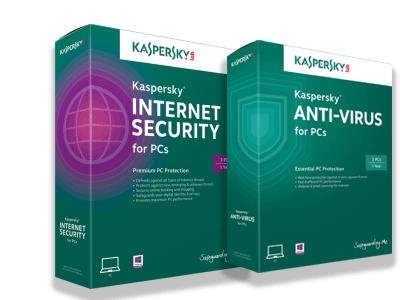THE BEST INTERNET CONNECTION
So how do you choose an ISP for your business? All Internet connections are not created equal. There are differences that go beyond just the price like the types of connections, the bandwidth and equipment and or installations fees. Making these decisions can mean the difference between a bad experience with your ISP or a joy to use. Following are some tips and what to look for when choosing your Internet connection for a business or home use.
DSL: This is usually the cheapest with business class pricing running between $30 to $90 a month. DSL uses telephone lines that can carry voice calls and transfer data at the same time. Performance is really dependent on how far you are from your ISP’s exchange. Speeds may reach 15 mbps for downloads and 1mbps for uploads, this can support ten to twelve typical users at the same time or a POS system.
Cable: Prices for cable range from $50 to over $300. This technology works over your standard television cable lines and permits concurrent TV viewing and digital phone use. ISPs can offer cable speeds of 50 to 100 mbps for downloads and 2 to 10 mbps for uploads, enough for a few dozen users on at the same time.
Fiber: This is the newest connection in town and it offers superior performance. The fiber-optic option will permit download speeds of 15 to 150 mbps and upload speeds of 5 to 35 mbps. Monthly cost will run between $70 to $200. Fiber allows for such a high bandwidth it can easily provide TV, phone, and Internet service for 24 simultaneous users.
Bandwidth Speed: Choosing your bandwidth will be one of the key decisions that you must make because ISPs offer a couple of service levels or plans for each type of connection. Things you will need to consider are how many people will be using the connection and how performance-intensive the requirements are. For example will you be watching or streaming video, downloading large files or using Web-connected VoIp phones, all of these applications will require more bandwidth. If you will only be using the connection for e-mail and Web browsing you won’t need as much bandwidth. Watch out for ISPs that cap data usage, if your ISP has this and you go over the cap they set for you they could throttle back your speeds!
Equipment & Installation fees: Make sure to ask about the hardware that is going to be used. Some ISP providers furnish nothing more than the basic modem, others may give you a gateway that includes a router with Ethernet ports, firewall protection or even a built-in Wi-Fi router. Most times you won’t see this info posted anywhere so make sure to call. Some companies will provide free installation and activation but most will waive these fees which typically run between $100 to $150, contingent on you accepting a one, two or three year contract. One more thing you want to check into before buying is the ISP’s tech support, most people don’t think about looking into this item and only find out how good or bad the support is when it’s to late. And make sure to read the fine print when they send you a copy of the agreement, as you all know most of us skip this but you should never sign for something you don’t understand completly.
So ask questions, shop around and know what you need from the ISP you will be using. Know up front what you will and will not be getting so you are not disappointed after the contract is signed.