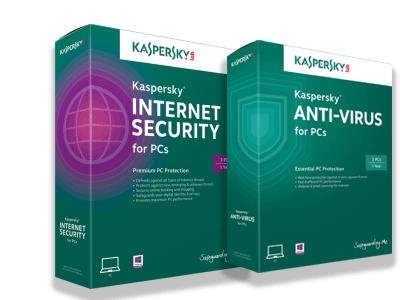Solid State Drives are an alternative to the traditional hard disk drives that most people have in their desktops and laptops. Instead of a spinning platter which stores information magnetically like a high-speed magnetized LP record, a solid state drive stores information on chips, like a flash drive or camera SD card. This provides high speed data transfer, as well as much lower power consumption in a silent package. For today’s high-speed devices and the demand for operating systems and programs to start faster, SSD’s seem to be a rising star for many. Unfortunately, they do have a few issues that are not very obvious.
So how reliable are SSD's? Last week I had a customer come in with hard drive problems. He did graphic design and ran a few very high-priced (a few of them are at least a thousand per license) pieces of software on their machine. Because of the high speed functionality of the SSD, he opted to use a SSD for the storage drive for all their software and the operating system. The computer also had a traditional hard drive installed to store their actual files (the My Documents and similar files). Unfortunately, the SSD loaded with the very expensive software was suddenly not being recognized by the computer after a power outage, and now the computer wouldn’t boot. I checked out the drive, confirmed that there were no signs of lie, then gave the customer the bad news; the SSD was non-responsive and it was likely the controller board (the brain of a hard drive which determines how to communicate with the computer and where things need to be stored). He asked me what it would cost to recover the information on the drive, since in addition to the software, he had a few drafts of some work he was doing on the SSD that he needed for a job he was working on. If this had been a traditional hard disk drive, he would likely only be in for $300-800 on average for a physical data recovery, since the data is stored on a physical magnetic medium. Unfortunately, since the data on a SSD is stored in chips on a circuit board, the data is much harder to recover, and the costs can reach upwards of $2000, I’ve seen costs ranging as high as $12,000.
He decided to just redo the work.
The important lesson on this that the customer was able to pull was making sure you always know where your data is. This is true even for the customer with the out-of-the-box computer they bought from a big-box store. Making sure you properly backup your data, and make sure you have a coordinated backup procedure to keep your valuable files safe is VERY important.
Remeber to back up your hard drive! Use our step by step guide. Click below.