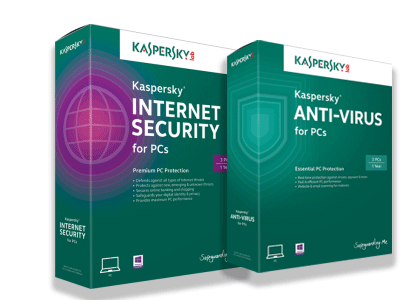A review of Dropbox
One of (if not) the best options to choose from is Dropbox. 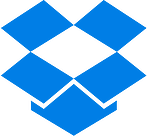 Dropbox is sleek, elegant and reliable. It works well across all platforms whether it be Mac, Windows, Chrome OS, Android, etc. The servers are never down so access is always available. It is easy to install and supports file sharing.
Dropbox is sleek, elegant and reliable. It works well across all platforms whether it be Mac, Windows, Chrome OS, Android, etc. The servers are never down so access is always available. It is easy to install and supports file sharing.
Any kind of file can be stored in Dropbox, by either uploading to the website or adding it with the desktop app. Those app lives in your file system so that you can just drag and drop files from your computer to the cloud and vice versa. Dropbox synchronizes only files stored in a single dedicated folder by default, however you can configure syncing from any other folder. There is unlimited size with regards to the files you upload to Dropbox with the desktop or mobile apps, however these larger files can take a long time to upload depending on your connection speed.
If you happen to lose your internet connection Dropbox will simply wait for it to come back before updating automatically. In the meantime your files are still safe on your computer. You can continue to edit the file but it just won’t upload to Dropbox until there’s a connection.
You have the option to link to your files and folders from the Dropbox website. You can either e-mail, Tweet the link or share it on Facebook. Alternatively it can copy the URL to your clipboard for you to paste wherever you want. Be careful with this link, as anyone who has it can view your file. It would be better if Dropbox had a required authenticated user session of some description when the link is clicked externally unlike when sharing from the application where both parties have to correspond to give access to the other party.
Dropbox starts you off with 2GB of space available when you sign up for free but it doesn't stop there. If you successfully refer someone to start using Dropbox then you can get an additional 500MB each time (only good for up to 16GB).
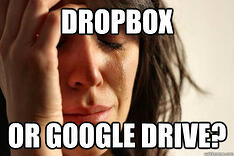 (Google Drive reviewed next week.)
(Google Drive reviewed next week.)
Cons
You can't control the way your files are displayed. However, you do get many more sharing options on the Dropbox Web site.
Pros
The best and simplest sharing application over a multitude of varying devices.
Y/N/Maybe
Some people may comment about Dropbox's website design but it's simple and clean. It's a bit pricey for the available storage, however its amazing if you don't need more than 2GB.
This cloud service is probably the best when it comes to cross platform applications. It's easy to use, doesn't require using a UI other than your regular windows within your OS (well Windows 8 does but it follows the same format).
Ever need a technician in a flash? Here's the solution for your PC or laptop.