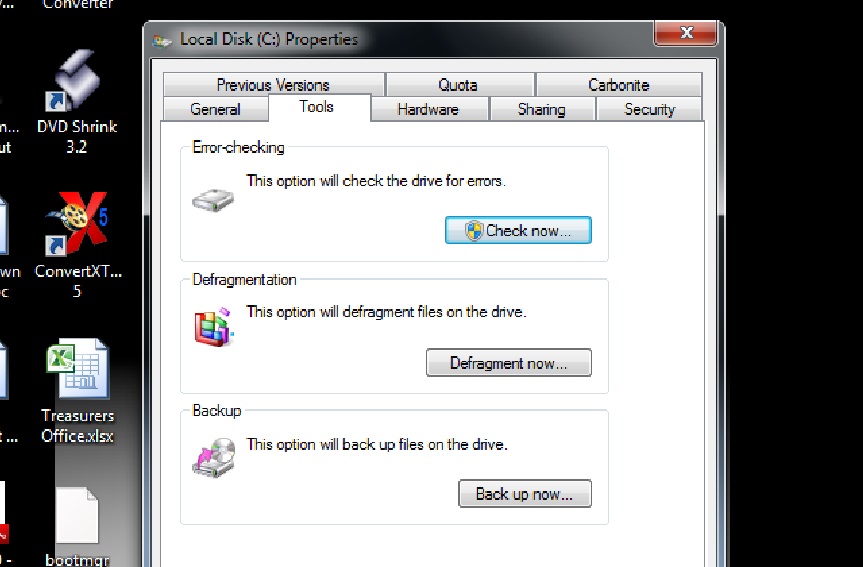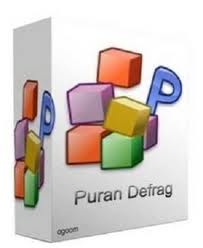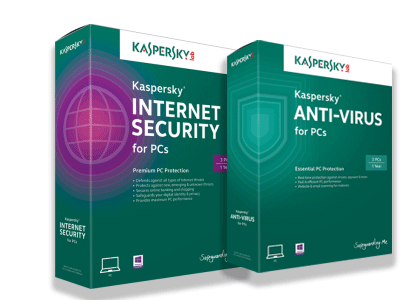Our Blog
How can I speed up my computer using registry and disk defrag software?
Posted by Timothy Wenz on Wed, May 27, 2015
Tags: Defragmenting, PC tips, productivity, Windows, Registry
Can I disable tracking cookies? Ok, so let's talk about cookies, no not the kind you dunk in milk and feeling guilty as hell after you've finished the whole bag. No, these are internet cookies, the ones that have gained a rather sinister image.
Tags: Internet cookies, Disable tracking cookies, temporary Files, PC tips, Security
Should you be turning off your PC at the end of the day?
Posted by Edward Drummond on Sat, Jun 30, 2012
It used to be that shutting down a computer frequently would stress out the hardware and cause it to fail earlier. With the advances in power-saving technology as well as the quality of certain components over the last decade, that is no longer the case. In fact, the longer a computer is kept powered on, especially with laptops and netbooks, the faster the computer will age and eventually fail.
Tags: Keeping your PC working, Operating System, PC tips, PC Tips'n'tricks, Speed up my computer, Windows Tweaks
Imagine taking your car to a dealership for service, then finding out that no one at the dealership actually does work on cars. Instead, they call up someone in another country who does the work, while the guys you thought were working on your car sit back and watch. Crazy right?
The sad thing is that this model has been adopted by many of the big-box stores for computer repair (we won’t mention them by name, because we wouldn’t want to call out Staples and Best Buy on their practices (wait… whoops…))
Tags: PC tips, PC Tips'n'tricks, Security
Looking for an easy speed boost for your PC without spending any money? Windows uses a decent amount of resources just displaying graphical goodies like shadows under the mouse cursor and pretty buttons. Try the following steps to reduce the amount of memory and processor speed that Windows itself robs you of with some of its graphical goodies. You can enable or disable the listed features in the menu as you go to fine tune what things you want to see or not.
Tags: PC tips, PC Tips'n'tricks, Windows Tips, Speed up my computer, Windows Tweaks
At Northampton Computer Repair we are always being asked questions from non-techi people about their computers and how they can accomplish task that might seem simple to techi but to the uninitiated can prove dauting. So here are 5 custom tweaks for Windows that we have been asked how to do. After reading the article let us know if you have a question that's been bugging you and we will gladly answer all.
1 – Create Icons From a Photo: Browse to http://icofx.ro and download & install icoFX. Choose File > Import Image and select a picture you would like to turn into an icon. If it’s bigger than 245×256, enter its dimensions here or cancel and resize it in our usual graphics program and import it again. Choose Icon > Create Icon from image. Now supply the resolution and color depth of each of the icons that you want to generate. Click OK. You can now edit and save each one individually.
Tags: Operating System, PC Tips & Tricks, PC Fix, PC tips, Windows Tips, Customize Windows, Windows Tweaks
Tags: slow computers, Keeping your PC working, Hard drives, Defragmenting, Puran Defrag, PC tips, Windows Tips, Speed up my computer
TO OPEN OR NOT TO OPEN?
No matter what level of security software you have installed on your computer, it can’t protect you from the headaches you’ll encounter if you click on an unsafe link. These links will appear to be shortcuts to funny videos, shocking news stories, awesome deals, or “Like” buttons, but are really designed to steal your personal information or hijack your computer. You can also get these links from friends who can unknowingly pass on unsafe links in emails, Facebook posts, and instant messages. These links are also found on websites in ads and search results. Here are some ways you can check to see if these links are safe to open or not.
Tags: Keeping your PC working, Viruses, online safety, Scams, PC Tips & Tricks, Protection, Fake Antivirus, PC tips, email, Security, Malware Prevention
Time to change your background?
Do you hate the background on your desktop? Have you ever wanted to change it but just did’tn not know how? Well it’s simple and here’s how to do it quickly and painlessly
Tags: PC tips, Windows, Windows 7, Customize Windows
SIGNING ELECTRONICALY
So you’ve heard about digital signatures but don’t quite know how to produce them? Most business will now accept a digital signature because they now employ several levels of cryptography to keep a signature secure. It will also have a date stamp to show when it was signed and a verification component to prove that it came from the signer. Following is a few tools that let you accomplish this feat and maybe even get rid of that fax machine.
So this article is here to show you how to make a digital signature.
Tags: Digital Signatures, PC tips, email