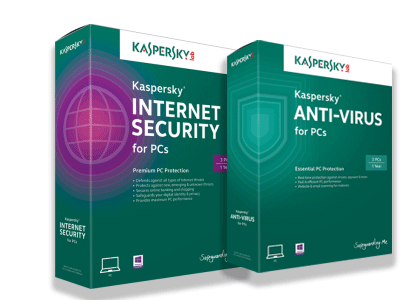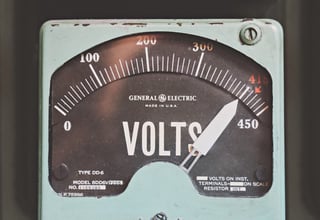 Come into the shop most days and we'll have a few laptops awaiting replacement batteries. And they're not always old beaters limping along on their last legs, either. Sometimes we get some pretty young machines that just can't hold a charge or, more commonly, run out of juice too fast to be very useful if taken away from an outlet for more than a couple minutes.
Come into the shop most days and we'll have a few laptops awaiting replacement batteries. And they're not always old beaters limping along on their last legs, either. Sometimes we get some pretty young machines that just can't hold a charge or, more commonly, run out of juice too fast to be very useful if taken away from an outlet for more than a couple minutes.
Customers always say something along the lines of "Well, it seems like the battery is running out a lot faster than it used to." And you know what? The customer is right.
Here's what's going on and what you can do to help your battery have as long a life as possible.
Modern laptop computers and many other electronic gadgets almost always now use lithium-ion batteries. These offer faster charging times and more output in a smaller size than their nickel-cadmium (NiCad) and nickel-metal (NiMH) predecessors. This is important! You really ought to know what kind of battery you have so that you can keep it happy and healthy.
A battery is a chemical device that holds electrons until they are called for by a electronic component. In your computer, those electrons go to the processor and the LCD panel and some capacitors and every other part that takes juice to run. There is a lot of chemistry and science we could go into here but that may be best left to another post. Suffice it to say that NiMH batteries are largely gone from the computing world along with lead acid batteries and that Russett potato from 6th grade science class...
In the old days the first thing you needed to do with a new NiMH or NiCad battery was "teach" it how much power it could store. I understand if this sounds like a joke, but it was anything but. The way NiMH batteries worked meant they would develop a "memory," so that if on the first charge it only got to, say, 50% of capacity, it is going to behave as though that 50% was actually full capacity. There are some other factors at play but that was the basic situation.
Today, when you get a new laptop or other device with a lithium ion battery, however, it is still very important to follow the manufacturer's guidelines, especially on that first charge. This is a crucial step at the very beginning of your battery's life, and will almost always involve charging it ALL THE WAY to 100% and then using it normally. But again, be sure to check the manufacturer's instructions.
There also used to be a lot of concern over charging batteries to 100% and then leaving them plugged in. This was a genuine problem with older battery and charging circuits, but modern computers are equipped to be left charging without damaging the battery. However, if you have a computer that is prone to heating up, this will adversely affect your battery life. Heat remains a true enemy of batteries, and will quickly deteriorate the quality of any battery.
Also, there used to be a need to periodically discharge your battery fully in order to calibrate the metering the computer does of the battery system. After you have carefully followed your manufacturer's instructions, this is generally no longer needed, and can potentially shorten the life of the battery. Most lithium ion batteries are rated for (and only capable of) a certain number of charge cycles (from 100% to 0% and back up to 100%) and will inevitably fail at some point, no matter how well cared-for.
In summary, though laptop batteries have come quite a long way from the 8 lb. bricks that used to be latched onto the back of your machine they are still delicate chemical devices that will only perform well under very specific circumstances. Though they are hidden and silent while powering your computer, they are, arguably, one of the essential and foundational components.
Bottom line? Read your manuals and follow the guidelines. Your battery won't die if you run it down or if it gets hot once or twice. Batteries are just like repair techs, they like to stay cool.
And if you're tired of having to be plugged in all the time but don't want to buy a new computer, replacing the battery is an affordable option for most laptops. Give us a call (413-341-3571), send us an email or stop by the shop and we'll be happy to get you an estimate.