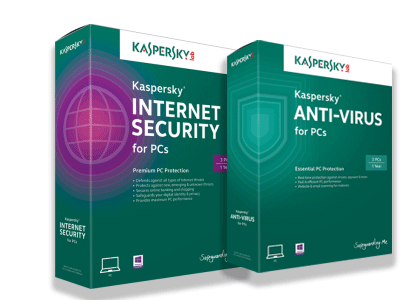Ok, it's apparent that many of our customers who bring in their computers do in fact have programs that either contain or deploy malicious code with the ability to do a whole range of nasty things. Below is a list of some of the apllications you should delete right now.
The Culprits
Every computer that has a 'speed boost' program or an 'optomizing program' are pretty much guarenteed with run slower than it first did. This is why you don't use some free software. It is the easiest method of deployment for malware. What the user might then notice obviously is the reocurring advertisements on their desktop. Don't click on the adverts. You don't need whatever they are selling.
The next thing you should notice is that your internet browser is sending you to a strange looking search page. This search page will (when prompted) give you search results of websites that are of a harmful nature. i.e Websites that can infect your computer further. Again, don't click on these.You can identify them with the prefix of a word rather than 'www.' i.e mysearchresults.com, conduit.search, mysearch.com
If you have any of these programs listed, I suggest removing them.
> PC Optomizer / Pro
> PC Speed Boost
> Optimum PC Boost
> Speed It Up
> My PC Backup
> Registry Optomizer
> Search Protect
> Search Protection
> FilesFrog Update Checker
> Installer - ClickMeIn
> Optimizer Pro
> Linkey
> DesktopWeatherAlerts
> Mobogenie
> Coupon Printer
> PC Speed Up
> DriverUpdate
Most of these are included as additional pieces of software when you are downloading an application (could be entirely unrelated to the program you downloaded). They contain malicious code or the bundled software that comes with it is harmful. Most of these are downloaded from Softonic or CNET. Make sure you read every window that pops up when installing the program you want and uncheck some of the boxes that want to install something else other than the desired application.
This is just a small list in an ever growing number of programs associated with browser hijacking.
Good luck in ridding your computer of these. If you have any questions about browser hijacking please contact us below.
Don't forget to also check out our guide tovirus and malware protection. Click on the image below.