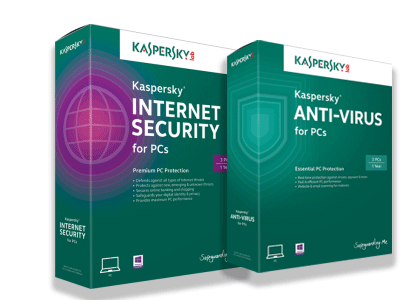How to Buy the Right Router
How to Buy the Right Router
So you’re deciding on a router and you have no idea what to buy. What do the symbols mean? Do I need the fastest speeds for data transfer? This article will let you know exactly what means what and why already knowing what you use your computer for is the ultimate decider in which router you should choose.
I am an advocate of buying your own router. In the long run you will save $8-$10 a month depending on how much your service provider charges you to use theirs. That’s right, you rent a router every month if you use the one they sent you. Send it back, get your own and expand the functionality of your home network.
Symbols and what they mean.
These are references to different protocols of data transmission. Each uses a different frequency and a different rate of transfer for your data.
A is 54 mega bits per second. It has issues in terms of range as it is absorbed more readily by surrounding structures, walls, etc. and so has difficultuty penetrating them.
B is 11 mega bits per second. It has greater range but is drastically slower.
G is 54/108 mega bits per second. It's an adapted version of b that has better range and bandwidth.
N is 150/600 mega bits per second. The routers that use this protocol typically have three antennas to increase its range and data rate. This is also the most secure protocol when using wifi.
So which do you choose? Well, what do you want the router for?
We all stream various media from our routers these days - videos, music, games, etc. The higher the bandwidth (2.4-5GHz) the faster the overall data rate as this has less chance of interference. If you live in a big house or have many walls between the router and where you would like to receive a signal then obviously the N protocol is a good choice as the more antennas you have the greater the overall range.
However, you don't need to shell out for an expensive router. If you are in an apartment you can buy a mid range router that will give you speed and put you well within the range of the signal while still using a fast enough data rate. Like stated earlier though, it is better to go for one that has 5GHz bandwidth as the standard being 2.4GHz creates a lot of traffic and therefore interference.
USB x ?
Usually on the box the router comes in you will see a logo that says 'USB'. There is usually a number after this telling you how many USB ports there are. USB ports on a router can be used for a few different things.
i) A USB storage device such as an external hard drive or flash drive. This can be set up using your router software to store and share your media or other data to your devices effectively running a file server. This is great as a home network so you can watch films or play music from your devices and save hard drive space on your device at the same time.
ii) A printer. You can always connect a network printer if you are running multiple computers on the network you are setting up, ideal for office settings.
Quality of Service
This is usually listed as being part of the varying configurations you can implement on the router software. You can make rules for different types of data packets. This can also be a security feature. You don't want all kinds of data to be received from the internet.
Hopefully this has helped you decode some of the technical jargon concerning routers, so you can decide on one that is right for your needs. If you need help or have questions give us a call at (413)-341-3571.
 How to Buy the Right Router
How to Buy the Right Router