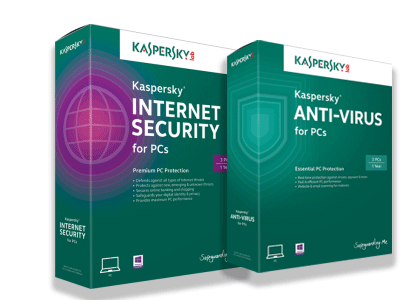Have an email inbox so loaded with messages that you get overwhelmed each time you log in? Take 15 minutes with these easy steps and get your inbox under your control.
Each day I go into work, my email is a mess. I manage 3 email accounts or my job alone, each one gets about 20 pieces of mail a day (not including the 30+ pieces spam that gets through my filters).
Tools like flags, categories and conversations in my email program are great helpers in the effort to control my email overload, but sometimes even the best set up system requires a manual touch every once in a while. Today was that day.
First, I added three new folders:
Active: These are the emails with To-do actions, flags, and so on – things that need my attention
ToReview: These are emails that need to be read, but don’t require a reponse
DeleteInMay: These are for messages that I likely don’t need at all, but that I’m reluctant to delete right now. If I do need something, it’ll be there. Next month they’re toast! I won’t even open the folder and review it one last time. I’ll just delete the folder.
I deleted everything else. I use the (Month)Delete folder as a holding folder. Once a month, I delete whole blocks of emails. It seems a bit much, but I’ve found important information in there more than once. While moving and deleting, I didn’t read or respond. I just moved emails! As I moved down the list, I deleted more and moved less.
I spent 15 minutes and I have only 14 emails remaining in my Inbox. I created two new filtering rules that should help in the future.
Got any great email maintenance tips? Share them below!