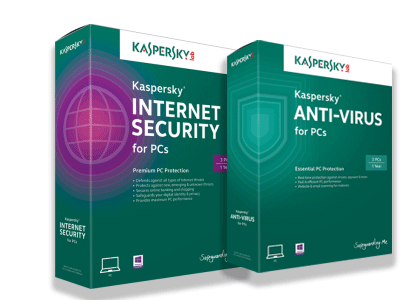SIGNING ELECTRONICALY
So you’ve heard about digital signatures but don’t quite know how to produce them? Most business will now accept a digital signature because they now employ several levels of cryptography to keep a signature secure. It will also have a date stamp to show when it was signed and a verification component to prove that it came from the signer. Following is a few tools that let you accomplish this feat and maybe even get rid of that fax machine.
So this article is here to show you how to make a digital signature.
Adobe reader’s latest update will let you or other members of your staff sign PDF documents with digital signatures. You have two options available for this task, first you can take a digital image of your signature and import it into the document. Or you use the Only I Sign feature, this lets you draw your signature with a mouse or type it in. After downloading and installing the newest version of Adobe Reader, go to the welcome screen. Click on Get Documents Signed Online to switch to the EchoSign website where you’ll see an invitation to start a free trial. After the trial expires, the service starts at $15 per month and goes to $399 per month, the rate depending on the number of users and their locations. Echosign is the company that Adobe purchased last July and uses it’s technology for this digital signature function.
Other services that you can use to perform the same function is DocuSign which has been in the digital signature game for a few years and Ascertia Docs who offers a similar service. DocuSign starts at $15 a month for the Pro user software and $20 a month per business user.
If your looking for a free service try SignNow, it offers many of the same benefits as DocuSign and EchoSign but without a few of the features such as a mobile app or a multi-user interface. For a small business that just need signatures on contracts once in a while, SignNow is probably your best option. If your needs are more complex, you will want to look at one of the paid services.