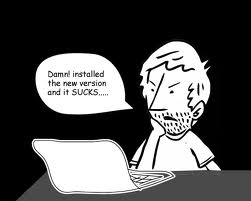Dear Techie?
I recently revived my old laptop to use as a "kick-around" machine around the house for web-surfing. I installed Firefox from their website and as soon as did, my computer came to a screeching halt speed-wise. I used to run Firefox on this machine with no problem, but it looks like this new version is causing problems. Can I go back to my old version that I used and liked?
Sincerely,
Jane
luckly downgrading to older versions of software using oldversion.com is the fast and easy way to solving your problem.
Hi Jane,
Your plight is shared by many. Many times when a software company updates their software for one reason or another it can have negative effects, either in performance, or in functionality. Luckily there are some options to help fix this. I will issue a caveat before I continue though; many programs are updated for security reasons as well as for functionality or stability, so if you go to an older version of software, it may contain security risks or have bugs that are not present in current versions.
Luckly, downgrading to older versions of software using oldversion.com is the fast and easy way to solving your problem. It was created in 2002 as an answer to the very problem you are experiencing. The founder, Alexander Levine, had problems while updating a piece of software. He found that a new version was actually causing his computer to crash, so he realized the need to have a place for people to download old versions of software. In 2011 he had 10,000 to 15,000 downloads a day of old software from his site alone. As of today, he now has nearly 8,000 versions of 468 software titles from Mac and PC alike.

To find your software on the site, simply select the type of software you are looking for (in your case, Firefox is on the front page under the heading "Internet"). If you didn't see your software listed on that front page, you would have to select "More" under the heading to view the rest of the software available. From there you can select which version you desire. Each piece of software lists at the top the current version of the software as well as the most popular download. The most popular download version shows which version of software people like yourself were looking for, many of whom for the same reasons as yourself. If that one looks right, go with that. If not, below are listed all the rest of the versions of software available for your title in many cases going back more than a decade.
A quick primer when looking at software versions: Most software designers use the following format for versions X.XX. If a version is below 1.0, typically that is what is known as a beta release, or unfinished and buggy but still has some function. Each fraction of a full version (the .XX part) is typically a refinement on the total, so 1.3 is typically considered an improvement over 1.2 for one reason or another. A full version usually indicates that major changes to function, form or security have taken place. You can often check a program's Wikipedia page to see if any particular version had advantages of the previous, or even the next version that came after.
We recommend making sure you backup your data on a regular basis (on all your computers), and ensure that all computers have adequate virus protection. Do not use out of date software on important computers, like business machines. You should always make sure vital machines have the most up-to-date software running to prevent problems. If you run into problems, you can always stop by our store in beautiful downtown Northampton, Ma or give us a call at 413-517-0099.